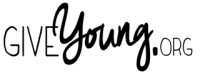After claiming or creating your listing if you wish to edit it, follow these steps:
- Locate your listing: This can be done via two methods after you are logged in:
- Go to listing page.
- Go to MY ACCOUNT > then click the directory name that your listing belongs to.
- Editing Option:
- Listing page: On top right of your listing, click on the settings gear icon, then click EDIT link.
- My Account > Directory page: Click the settings gear icon next to your listing and click EDIT link.
- Update your listing as desired, then click the UPDATE button.
- Done!