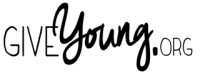To upgrade your free listing, follow these steps:
- Go to MY ACCOUNT > then click the directory name that your listing belongs to.
- To the right of your select listing, click the settings gear icon and then click ‘UPGRADE / DOWNGRADE’ link, then in the popup window, select one of the paid listing options and click to continue to checkout.
- Enter any coupon codes you have, then complete your order.
- Done!